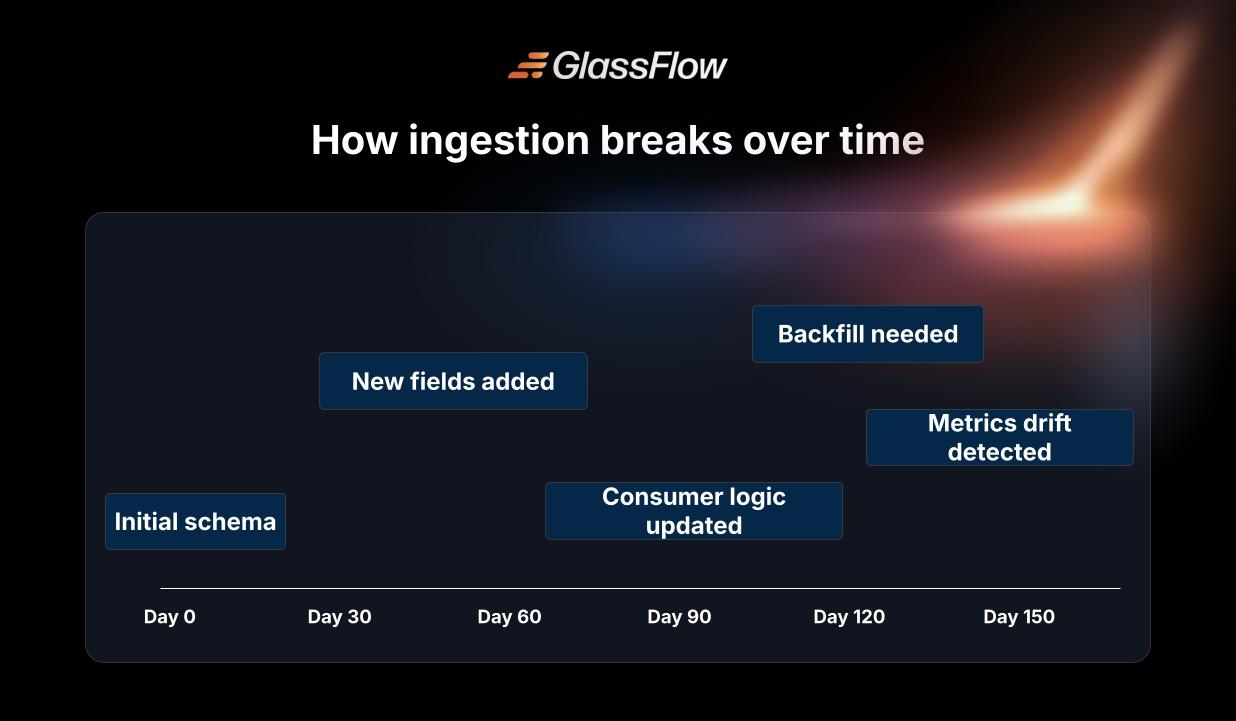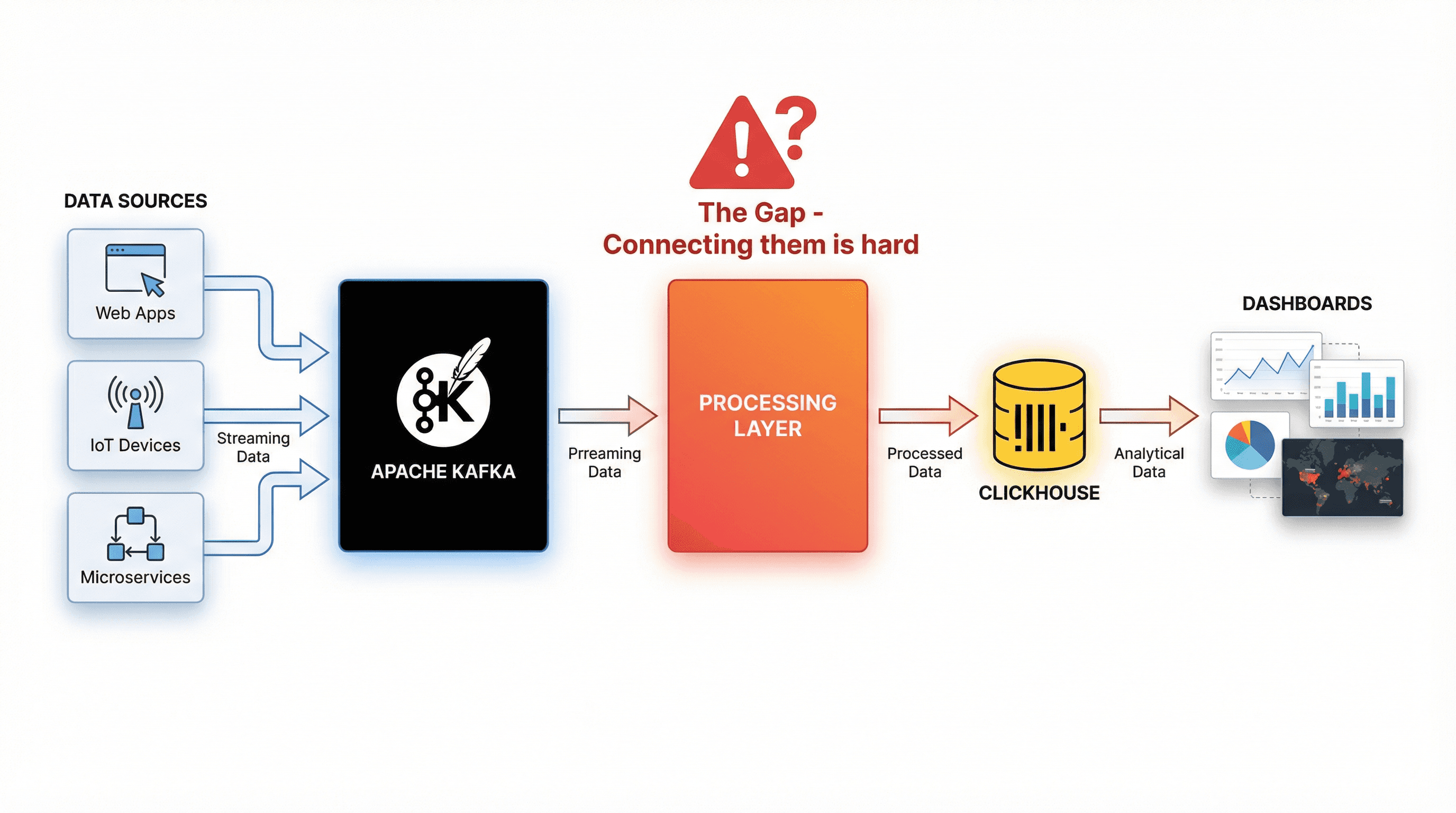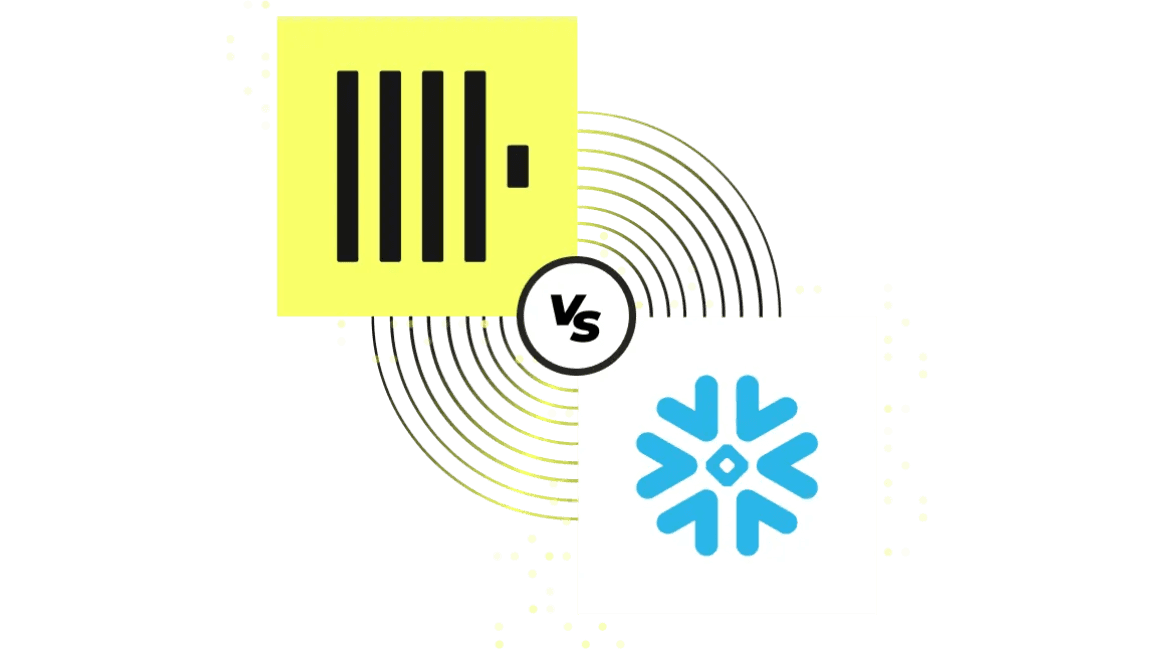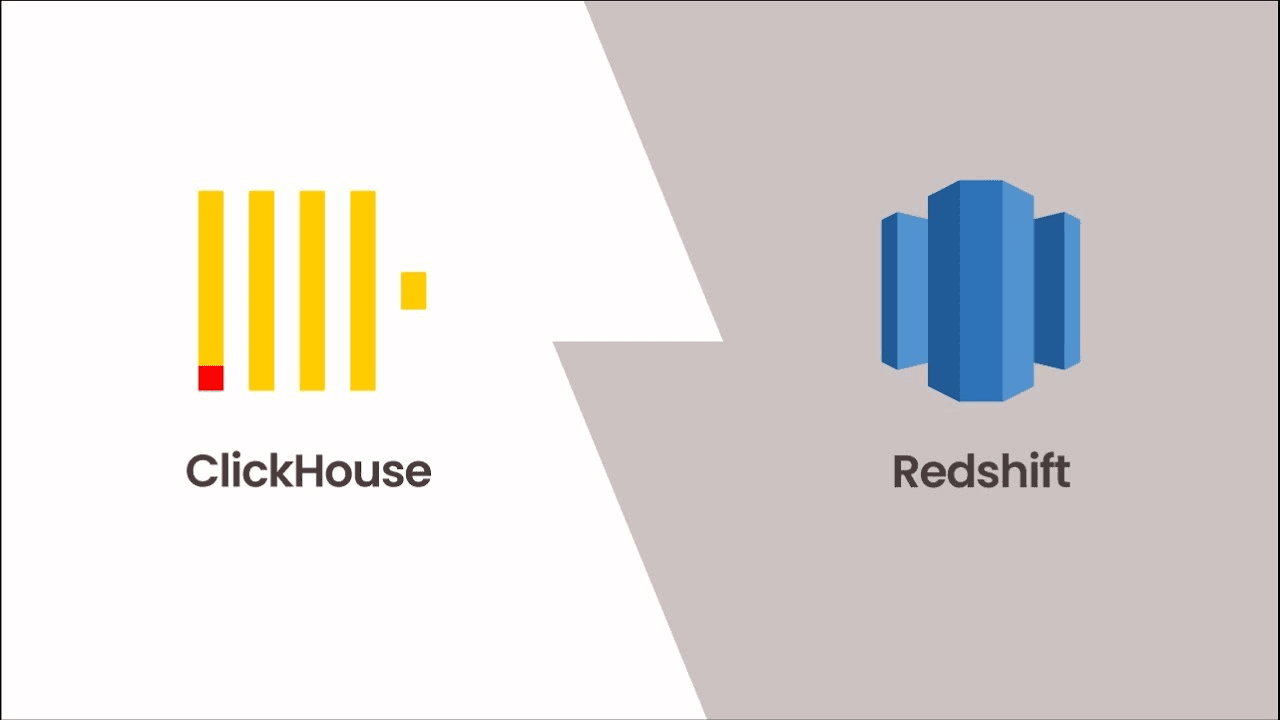Boost your knowledge
with Glassflow
Stay informed about new features, explore use cases, and learn how to build real-time data pipelines with GlassFlow.

Transformed Kafka data for ClickHouse
Get query ready data, lower ClickHouse load, and reliable
pipelines at enterprise scale.